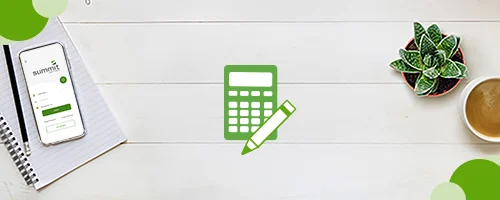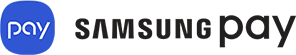Let's Talk Digital Wallets
Mobile Wallet Convenience
Enjoy The Benefits
-
No more wallets. Everything you need to pay is right on your phone or smartwatch. -
Fast and easy. You can purchase and pay in just one step. -
Safer and more secure. Each time you buy, a secure, encrypted code that can only be used for that transaction. The merchant never has access to your credit or debit information.
Where Can You Use It?
How to Enroll
Make sure your phone is NFC-enabled (NFC means near field communication and is a chip in your phone that lets it "talk" to a digital reader).
Verify that the operating system on your mobile device supports Tap and Pay (android Lollipop 5.0+ or iOS 8.1+).
Download the mobile payments app of your choice – or check with your device provider to see if an app is already built into your phone or tablet.
Add your Summit credit or debit card and choose it as your default payment option in your mobile payments app.
Look for retailers that accept virtual wallets.
For in-store purchases, just hold your phone up to the reader near the cashier; if you're buying online or within an app, just click on the payment icon.
Digital Payments Made Easy





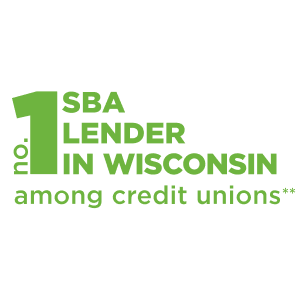

Featured Products
Financial Education
About
Help & Support





Stay on SummitCreditUnion.com
Go
Consumer Financial Protection Bureau's website.